25 Remote Working Tips: Improve Productivity with these Proven Strategies
Whether you’ve been a remote hopping nomad for years or you just got a small taste of this workstyle in the last couple of years, I’d love to share some of my lessons learned with you through these remote working tips.
As a hybrid worker, I’ve held down 9-5 jobs and freelance work for nearly a decade now. In my experience, trying to balance the two is difficult at the best of times.
Some of these remote working tips are specific to working from home and others are general remote tips. Whether you’re just getting into it, or you’re a standing desk warrior, you’ll be sure to find something useful here.
Find the Ideal Work Area for Flow State
When you first begin remote working you won’t know what the best work setup is. This includes your equipment, software, or even the physical location.
This is what I mean by “finding your flow” space. I found out that I was more productive with certain tasks in specific rooms of my apartment.
It turns out the workstation in the living room that I use for my 9-5 was not a good place to write my blog articles. Instead, I moved to my standing desk in the den.
This type of insight took a few tries to iron out but was worth it as now I have a consistent routine for writing that gets my daily tasks checked off.
Set Strict Time Boundaries
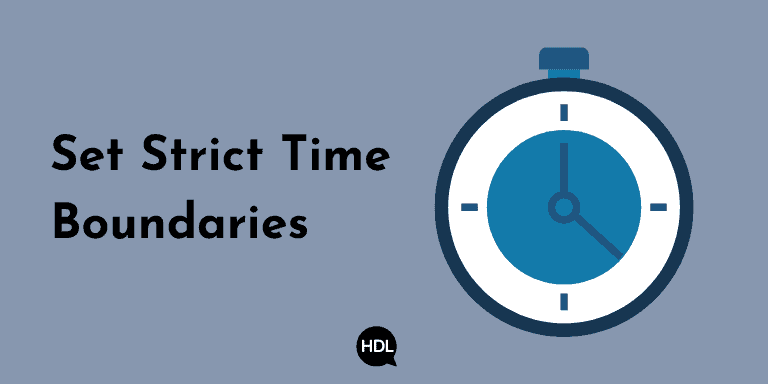
Once you get into a regular routine you’ll want to be sure you set a strict time to log off. When you simply work through the day, it can be tempting to keep working.
The challenge with this is that you won’t be able to tell when you’re working and not working and the entire day can just feel like work.
We all need to take breaks and having a time when we are done with work helps prepare us for the next part of our daily routine whether that be workouts or family time.
This also mimics the schedule you would have if you were working for someone else which helps those around you understand when not to disturb you and when it is ok to have regular conversations.
Do Not Disturb Time in Your “Office”
One of the biggest challenges of working at home is that if you live with anyone (roommates, partners, children) it can seem like you are always available for a “quick chat.”
These little chats not only steal your time away from what you need to get done, but interruptions will reset the time it takes you to get back into a flow state.
It’s important to discuss with everyone you live with when you are available to have conversations and when you should not be disturbed. Communicating boundaries of time early will help reduce distractions and stress.
Set Do Not Disturb On Your Phone

I’ve worked with do not disturb or focus mode enabled on my iPhone for over 2 years straight. I never take phone calls. It always goes to voicemail.
This is mainly due to the fact that 99% of my phone calls are junk and I found before doing this I kept answering calls hoping it would be important.
Turns out that if someone really needs to get a hold of you, they will either text or call multiple times. Then I will return the call and add them to my phone contacts so they show up properly when I screen.
Warning though, this can get you into trouble with your partner so be sure to add them to the exception list.
Turn off Phone Notifications
Similarly, I have two screens of apps on my iPhone.
My main and first screen has all of my common apps. I don’t allow any notifications on this screen as it would distract me because I need to check things on my phone like 2-factor authentication to do my work.
My second screen (when I swipe left) will have the apps I allow notifications on, but even these I rarely turn on.
Setup the Right Software Tools

There needs to be an entire article just dedicated to this topic, but to summarize when running an online business or working for a company remotely, you need at least the following software
- Video Conferencing – I recommend either Zoom or Google Chat (was Google Hangouts)
- Invoicing App – Wave is free to invoice and is perfect for smaller businesses and integrates with accounting software to
- Professional Email – Depending on the type of service you are selling, you likely want to sign up for a professional email. I recommend Google Workspace. The other advantage of this is you can easily separate business from personal.
- Setup a Website – Unless you are working for a company remotely, you will need some sort of web presence no matter what your business is.
- Note-taking app – Finally, you’ll need some sort of area to take and organize notes which brings us to the next tip
- Instant Messaging App – If you’re managing a remote team, you’ll need a way to keep in chat communication. I recommend Slack or Discord as these are the most common tools that freelancers have used in the past.
Use Note Taking Apps
Throughout your day you’re going to come across ideas, websites, quotes, you name it and you’re going to need a place to put all of this data.
Some people call this a second brain. The idea is, you need a way to quickly recall all of the information you collect throughout the day.
That’s why having a note-taking app is essential for any knowledge worker.
These are the apps I recommend:
Notion.so – available on all devices including iOS and Android. Notion is my go-to note-taking app because it scales into an entire content management system and is completely free. I also project manage clients using this app.
iOS Note app – If you need something light, the native Notes app on your iPhone is an easy way to transfer notes between your phone and workstations.
Bear (iOS only) – If you need a more robust note-taking app, but not as heavy as Notion, Bear is a great alternative.
Use a Password Manager
If you’re the type to just remember three security levels of passwords for every single app in your life. It’s time to upgrade your password-managing processes.
The password manager I recommend is Bit Warden because a while back LastPass moved to a model where they required two different accounts to move between mobile and desktop apps.
So now, I manage all of my passwords with Bit Warden which allows me to:
- Easily and securely store my passwords in an app across all of my devices (mobile, desktop, tablet). Adding a new entry into the password manager takes less than a minute and you never need to remember the password again.
- Generate long and unique passwords. Often websites will now require a specific number of characters as well as use special characters.
- Allows me to never have to remember passwords again. I just navigate to a website, click the password, and have it auto-fill in.
Work in Natural Light
Working in natural light has benefits like improving your sleep patterns which help with overall health. These benefits will extend through the evenings as you head to bed and help with regulating your sleep pattern.
Furthermore, this Harvard Business Review article mentions:
In fact, this research revealed that workers in daylight office environments reported a 51% drop in the incidence of eyestrain, a 63% drop in the incidence of headaches and a 56% reduction in drowsiness.
Invest in Ergonomic Office Equipment

It’s easy to see these as expenses, and from a tax perspective that’s a good thing since you can write off these purchases, but creating the right type of office setting is pivotal to your health when working remotely (and even in the office).
Review all of the following equipment to see if any of it is causing your body stress and replace it accordingly. Work these into your work budget so you can monitor your purchases throughout the year.
Standing Desks
If you haven’t tried a standing desk, I highly recommend trying it out for a few months. I find, I have less lower back pain and am able to focus more while I stand.
There are so many options between manual and automated that there is sure to be a desk for everyone’s budget.
And don’t forget about a comfortable ergonomic office chair for those times when you get tired of standing.
Adjustable Monitor Stands
Adjustable monitor stands help you place your monitors in the exact position for your eye height. This supports your body by preventing your head from looking too low or high at your monitors.
The ideal placement of the monitor should be just below your eye level and you should feel comfortable looking straight and working for an hour at a time.
Monitors
Similarly, you may want to invest in monitors that have ergonomic features such as tilt, swivel positions, and height adjustability.
Some monitors also boast blue light filters which can reduce eyestrain. This feature is particularly useful if you have to stare at a monitor for several hours at a time to reduce eye fatigue.
You can check out the best type of monitor based on your needs here.
Ergonomic Keyboard and Mouse
Improving your wrist and hand positions is just as important as your standing posture.
Ergonomic mice and keyboards will do just this by encouraging you to place your hands in a more natural position to reduce hand and wrist strain.
When your hands have less stress, your productivity will increase as well as your typing stamina.
Many ergonomic keyboards and mice also offer customization options to adjust to your particular position so you can have the most comfortable and efficient position for your hands.
Setup an Appointment Process
If part of your business model requires you to have meetings regularly, you’ll want to invest in an appointment app like Calendly.
Calendly is a scheduling app that helps users schedule appointments easily with clients or colleagues. Based on your Google Calendar, the app can show availability customized to your exact criteria.
Register Your Business
When you’re first starting out, you don’t need to register your business right away, but as soon as you start making regular sales, I recommend registering your business.
You’ll get a few advantages like:
Legal Protection
Depending on the type of work you do, you may want legal protection. Certain types of business entities can help with this.
Tax Write-Offs
One of the key benefits of registering your business is that you can start writing off your expenses like:
- automobile expenses – your car lease and gas can be written off
- food expenses – meals with clients can be a write-off
- office equipment – all of the hardware like desks, computers, etc.
- office space – if you rent or even have a dedicated home office, it’s possible to claim this as a business expense
- software – all of the software you need to run your business is eligible for write-offs
- professional development – purchasing online courses and subscriptions can be written off
- Lower tax brackets – in most states and provinces you will pay lower taxes as a corporation
Registering your business also just gives you more credibility as a real company so you can be taken seriously when you are talking with prospects.
None of this information is meant to be legal or tax advice so please contact your local business advisor or online service to check your local requirements based on your personal needs.
Daily Work Routine

Think about all of the things you do on autopilot when you wake up, brush your teeth, go to the bathroom, and get coffee.
A daily work routine extends this concept further so that you can reserve more of your brain power for creative tasks like writing and brainstorming.
Your productivity will increase when you reduce the time of thinking about what to do next. After you spend a few weeks working out the routine that gives the most energy, stick to it for a few months and adjust as you go (make use of those note-taking apps).
Daily routines will help you get organized and reduce stress.
Taking Regular Breaks
Similarly, taking breaks will give your eyes and muscles the much need rest you need. In turn, you can stay more focused and productive.
Your stress level, both mental and physical will reduce with regular break times.
Use your phone’s timer app and voice assistant (“Hey Siri”) to quickly set the next reminder.
Using Voice Assistants
Whether you like them or not, ai assistants are here to stay, so we might as well take advantage of them.
The most common command I give my assistant Siri is to set an alarm so that I don’t miss my next meeting.
This is because I have all of my notifications turned off, but I still can’t miss meetings, so this is my shortcut.
You can also use it to dictate notes on your walk into your Notes app.
Get creative with the assistant and just try different commands. You’ll be surprised what they can do these days.
Do Difficult Tasks First

I still struggle with doing the challenging task first every day. I am a chronic procrastinator and I will often postpone the actual task that moves the needle as long as possible.
The trick is to just do the first step of that hard task. This gives you the momentum to keep going.
I usually aim to finish three tasks each day of the week. On the weekends, the three tasks are more personal and not work-related.
If I can just do three things a day, I feel like it is a successful day. You can start with just one big goal and make sure to knock it out early in the day (ideally before noon).
The rest of the day will feel less stressful.
Batch Meetings When Possible
Meetings are my kryptonite when it comes to productivity. They will zap any momentum I have so I recommend strategically placing them in two ways:
- Either batch all meetings into the same day or
- If you must have meetings each day, set blocks of time specifically for meetings with no more than a 15-minute gap in between.
If you know when you have the most energy in the day, try to batch the meetings at the times when you have the lowest energy otherwise you waste all of your focus time on meetings which typically are counter-productive.
In a perfect world, you should almost never have meetings. The vast majority of decisions can be made asynchronously.
Giving updates is the worst use of meeting time.
I have a client for whom we had a single meeting which was only to meet each other for the first time and to kick off the project. The rest of the time we’ve corresponded asynchronously in Slack.
Continuing Education

I reserve up to 10% of my income for continuing education. It is probably the most enjoyable and highest return on investment of my time and money throughout my working career.
Other benefits include:
- Helping you keep up to date in your field. Especially if you are in the tech sector.
- Certifications help you increase your earning potential by charging higher fees or being promoted in your 9-5.
- Improve your marketable skills. It can never hurt to learn more additional hard or soft skills.
- It’s just good fun. Learning is more enjoyable when you want to learn it and not because you have to (thinking back to my not-so-productive time in university).
Limit Your Screen Time
You might think you’re a robot and you probably were when you were in your 20s, but when you get decades older, your body really starts responding more negatively to stress.
I thought I could work literally 8 hours straight, but it turns out, when I was at my 9-5, inside the office, this wasn’t the case.
I had many coffee breaks, water cooler talk, you name it. All of these little breaks are now gone as a remote worker and if you don’t consciously limit your screen time you are going to really strain your eyes and body.
If you absolutely must stay on longer to meet a deadline, I recommend blue light glasses. Get the (ugly) orange or yellow ones because they will actually work. If you get the clear ones, you will hardly notice the difference.
Eat Breakfast
I’m not a breakfast person. For some reason, I still find it hard to incorporate food into my morning routine. Most mornings, I just drink a latte, but on the days I actually eat breakfast, I feel so much better.
Having food in the morning helps kickstart your body for the much-needed energy it needs throughout the day.
If you’re like me, just start off small. Anything is better than nothing. And then move toward more healthy snacks like yogurt.
The key is to start building small habits to benefit your mind and body in the long run.
Effective Communication is Key

With many of these remote working tips, the main throughline which really makes them work is communication.
If you’re setting boundaries on time and turning off notifications, for example, you need to let those that could be affected by your decisions know why it is important for you to work this way.
A lot of these tips are meant to reduce your stress and distractions during the workday, but it does require coordination sometimes with others to make the process successful.
Work in Different Remote Locations
It’s nice to get out of the house once or twice a week. Go to a coffee shop or the library if you need a bit of quiet time. If you want more regular interactions, try a co-working space.
When you stick to one location or environment, you tend to feel and think in specific ways. When you change things up, new creative ideas will flow.
If anything, it breaks up the daily mundane experience into something more enjoyable. And you might even build a new connection with a stranger.
Conclusion
One thing will become really clear when you start working long periods remotely, and that is that your time is incredibly valuable.
When implemented slowly over time, these remote working tips are sure to increase productivity, reduce stress and set up an environment for a comfortable remote work life.






